| |
| |
|
|
| |

We recently released 3 new commenting features for our VoiceThreaders to use! Now, instructors can reply directly to students, give private feedback or enable threaded conversations on their content. Here is a breakdown of each new commenting feature.
1. Direct reply to a comment
If you are the owner or editor of a VoiceThread, you are able to insert a comment directly after someone else’s comment on your slide. This allows you to help guide the conversation and give feedback directly to your participants. To do this, click on the direct reply icon inside a person’s comment window.
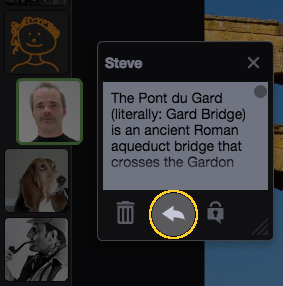
You’ll then see your own Identity image appear as a preview in the conversation channel so you can see where the comment will be inserted, and you’ll see the name of the person to whom you are replying in the comment fan at the bottom of the VoiceThread. Select the option you want to use, and then record your comment normally.
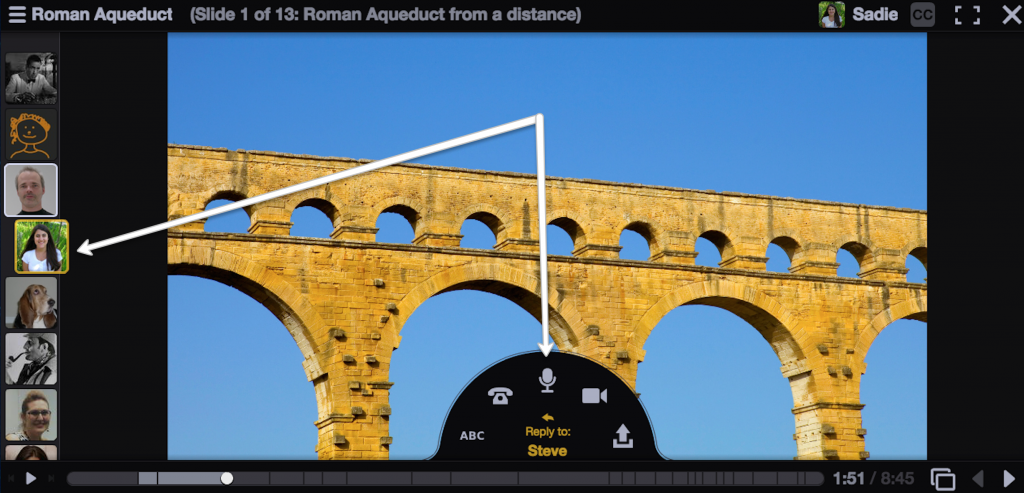
After you have saved your comment, you’ll see that new comment appear in the conversation channel in the correct location.
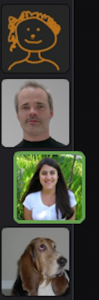
2. Private reply to a comment
The private reply feature allows you to start a private, two-way conversation with someone who has commented on a VoiceThread. Private comments are represented by a round Identity image with a padlock icon. To start a new private conversation or add to an existing one, click on the private reply button inside a person’s comment window. It looks like a padlock.
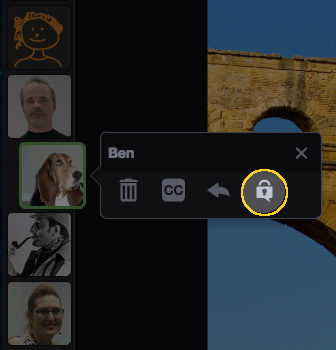
You’ll then see your own Identity image appear as a preview in the conversation channel so you can see where the comment will be inserted, and you’ll see the name of the person to whom you are replying in the comment fan at the bottom of the VoiceThread. Select the option you want to use, and then record your comment normally.
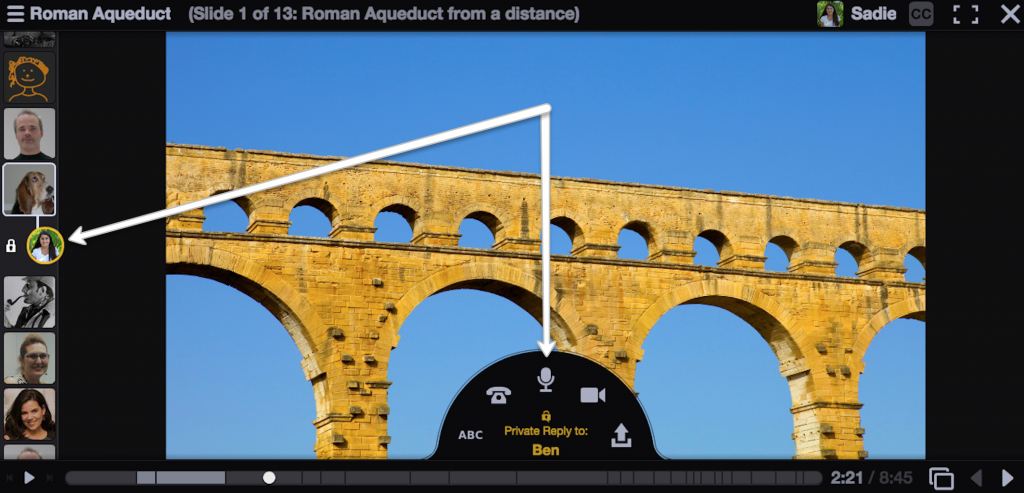
After you have saved your comment, you’ll see that new comment appear in the conversation channel. As you and the other person in your private conversation interact, you’ll see that conversation connected by a white line. No one else will be able to see this conversation.
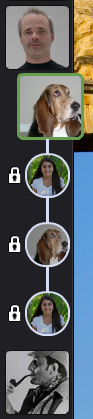
*Note: *K-12 students are not permitted to private reply to anyone other than teachers in their own school. To disable private commenting for your students, have your VoiceThread Administrator adjust this preference in your Manager Settings.
3. Threaded Comments
If you own a VoiceThread and you are using an upgraded VoiceThread license, you can turn on threaded commenting in your VoiceThread settings. This allows your participants to start a separate comment thread that branches from the main conversation channel. These comments are represented by a round Identity image. To start a new threaded conversation, click on the threaded comment button inside a person’s comment window.
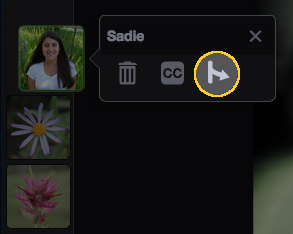
You’ll then see your own Identity image appear as a preview in the conversation channel so you can see where the comment will be inserted, and you’ll see the name of the person to whom you are replying in the comment fan at the bottom of the VoiceThread. Select the option you want to use, and then record your comment normally.
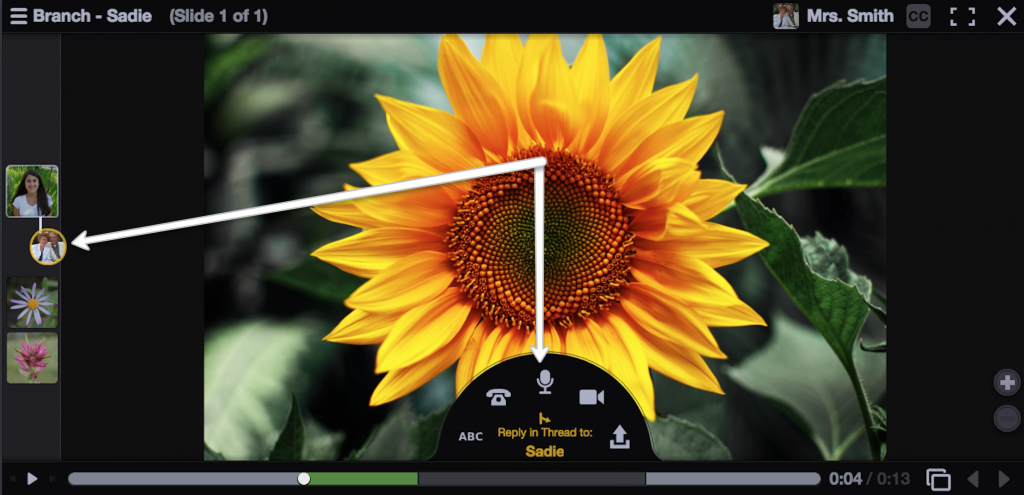
After you have saved your comment, you’ll see that new comment appear in the conversation channel. As more people contribute to the threaded conversation, you’ll see those comments connected by a white line.

Note: There can only be one threaded conversation per root comment. If threaded commenting is enabled, then direct reply commenting is not available.
*Free-account holders cannot enable threaded commenting on their own VoiceThreads.
Let us know what you think in the comments below!
This is a guest post by design instructor and VoiceThreader, Jody Lawrence.
I integrated VoiceThread into my freshman design studio to facilitate instructor and peer critiques, and to promote student dialogue and networking with practicing designers around the country. The students embraced the technology as an enhancement to their in-person studio experience, sharing that the tool introduced continuity to their learning throughout the week, and improved the quality of scheduled, in-class time. As an unexpected outcome, implementing this online tool subsequently transformed how students seek instructional and peer feedback about their design solutions. My experience suggests that VoiceThread has benefits that extend beyond its use as an effective method for design critique, and serves to complement the rigor of a traditional design studio.
If you are reading this blog, you already have an idea about the impact that VoiceThread is making to education. VoiceThread is dissolving the walls of traditional learning environments, enhancing the educational experience for educators and learners alike. I set out to explore VoiceThread as a change agent within my own discipline; design. The experience resulted in engaging students in unexpected and positive ways, and it expanded my beliefs about online design education. This post shares how implementing VoiceThread as method for critique has enhanced the learning experience for my design students, and the surprising results of incorporating it into my teaching.
Design studios are unique from other classrooms as spaces where solutions manifest by students engaging an in-depth process of design, involving research, discourse, and the act of making. The studio is the core to any design program. The learning that happens in studio often unfolds within the walls of the studio environment. Design studios are typically centered around in-person model of interactive scaffolding, discourse, and critiques between student and instructor. Local professionals often enter this model as visitors. Technology within this model have surfaced primarily as a means for production; presentation layout and printing, digital rendering, and modeling (physical and computer-based).
VoiceThread initially captured my interest as an online method to enhance this model, and to promote the dynamic and frequent exchange of ideas needed for design education. The program supports uploading a variety of visual media used by designers, and the built-in tools of a “thread” allow you to discuss the media in a way that mimics being present. Providing descriptive, verbal feedback about design development while drawing on images of the work is compatible with the formative assessment activities that occur in studio. These attributes make the benefits of the activity almost indistinguishable from in-person design discourse.
I first integrated VoiceThread as an online method to connect students from two sections of an interior design studio. I set up randomized, small-group threads and invited the students to voluntarily critique each other outside of class. The program readily engaged students and resulted in a high level of participation. Administering the threads allowed me to monitor and mediate the process. Controlling the activity in this way took time, but it was worth it; the initial setup proved to be a one time affair, it yielded a guided platform to introduce the technology to students, and allowed me to gain trust in VoiceThread as a critiquing platform. The critiques that ensued were meaningful, productive, and richly descriptive discussions. The students enjoyed that they could accomplish all this on their own time and gave them a virtual space to share the development of their ideas. Also, they liked having an alternative way to participate in the formative assessment of their projects. As an added benefit, monitoring the discussions allowed me to assess the application of knowledge and vocabulary of the student critics.
The experience of using VoiceThread was so positive that I extended its use to broader formative assessment with outsider visitors. These are often time consuming and difficult to organize because they traditionally occur on-site and in-person. The asynchronous attributes of VoiceThread made it easy to connect with professionals from all over the world. Rather than having to be present at a specific time and location to contribute, critics could comment at their own convenience and students could review feedback privately and repeatedly. Post-critique surveys revealed that the critiques were convenient, effective, and enjoyable. The professionals shared that VoiceThread allowed them to participate despite their geographical and scheduling constraints. The students shared a desire to have more VoiceThread critiques with professionals because it made them feel connected to industry and because the conversations were not isolated to a single afternoon.
The accretive nature of VoiceThread was an unexpected benefit to using the program. Students, instructors, and/or critics can upload additional developments of work and continue discussions as long as the thread is active. An idle thread can either be simply disregarded or exhausted by archiving it as digital video file. This longitudinal model of formative assessment to a design studio is powerful, and is useful for any project-based course. The ability to revisit any past critique is informative to both instructors and students, and promotes post-project reflection. One professional who participated in the outside critiques commented on this in the post-critique survey:
“The advantage of VoiceThread is that everyone can have a record of the development process as it happened, allowing for further study and review as well as allowing access to such information anywhere and anytime. The fact that multiple reviews from many individuals are recorded is a benefit to everyone involved in the exchange of information.”
Perhaps the most surprising benefit of implementing VoiceThread into my studio has been the after effects of introducing it to the students. I observed a decline in email communication from students shortly after the initial introductory activity, which was synchronous to an increase in student-generated VoiceThreads. Students organically adopted the tool as a primary way to solicit feedback outside of studio. One student praised the tool by sharing, “This online program allows us to view the work of other students across different sections and is allowing us to get feedback out of class without wasting valuable class time.” For design studios that meet twice a week with intervening gaps of time, the autonomy of this feedback has been a significant improvement to the fluidity of their learning. The verbal method results in far more descriptive feedback than in written form, and mimics dialogue that happens naturally in person. I believe that this is an attractive aspect to my design students. In subsequent design studios, my VoiceThread-experienced students have continued to use it as a resource that enhances their learning. I find this to be an exceptional metric.
My interest in VoiceThread started with a hunch and resulted in an instructional learning experience that allowed me to discover and witness the benefits to the traditional model of design education. VoiceThread is an effective resource for reinforcing continual and descriptive discourse during the design process, facilitating design critique, improving communication, and for broadening student exposure to industry professionals. This illustrates how design educators can readily integrate online sources into design education to enhance teaching and learning. As an area for further study, I postulate that the VoiceThread critique is comparable to its traditional, in-person counterpart; equally able to facilitate the growth of learning designers.
About the author
Jody Lawrence is a Doctoral Student at the College of Design at the University of Minnesota. Jody is an experienced design studio instructor with Master’s degrees in Architecture and Teaching. Jody’s scholarly interests stem from a diverse integration of disciplines, including teaching and learning, architecture and design, and the integration of online platforms. She is currently developing research that examines school contexts that foster creative instruction. She is also collaborating on several projects that explore online technology as a catalyst for extending the traditional design studio.
You can now add multiple admins to manage your VoiceThread groups! Take your groups to the next level by adding your teaching assistant, other teachers from your department, or even students as admins. Only teachers can create groups, but once you have created the group you can promote any of the members to admin status.
-If you work in a support role in your school district or higher ed institution, you can now create groups and promote faculty members as admins.
-If you want to give your students the responsibility of managing their group for Project-Based Learning, you can now promote them as well.
You are automatically the administrator for any Group you create. If you would like someone else to have the same abilities to add members, remove members, manage the content in the Group, and delete it when necessary, you can just add that other person as an administrator, as well.
First, you’ll need to add that person as a member of your Group. Once he or she is a member, follow these steps to promote that person to the administrator role:
-Find the person in your list of Group members.
-Click on the pencil icon next to the person’s name.
-Click “Admin” to instantly give the person that role.
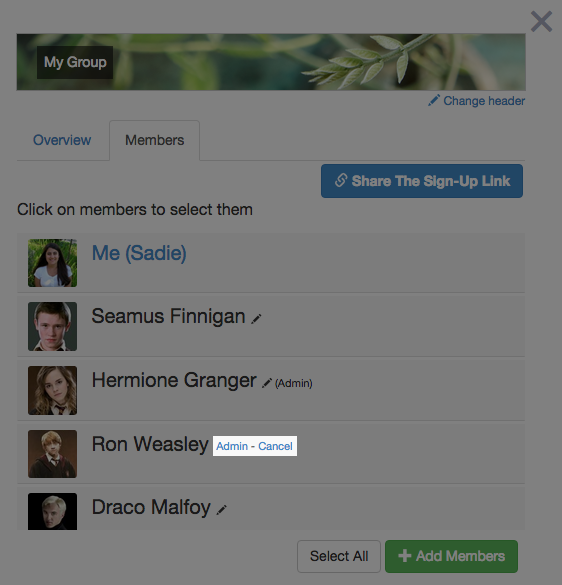
If you need to remove admin access from someone, you can follow the same steps, but click “Member” to demote the person from the Admin role to Member.
To learn more about using groups in VoiceThread, check out this short tutorial and share it with your students:\
While it can be easy to get students to comment on each others’ work, it is not always easy to get them to leave thoughtful, quality comments. Frequently, the student commenters mean well and they try to be encouraging, but their feedback to each other is lacking real substance. They might simply leave a comment like: “nice job, Mike!” or “Interesting post, Debbie!” but add no real value to the discussion.
On this blog, we get bombarded with spam comments every day. They are always nice and usually very generic. Here are a few actual spam comment from this week:
Your blogs usually include a lot of really up to date info. Where do you come up with this? Just declaring you are very imaginative. Thanks again
~Random Spammer selling watches
Thanks for writing this. I really feel as though I know so much more about this than I did before. Your blog really brought some things to light that I never would have thought about before reading it. You should continue this, Im sure most people would agree youve got a gift.
~Random Spammer selling who knows what
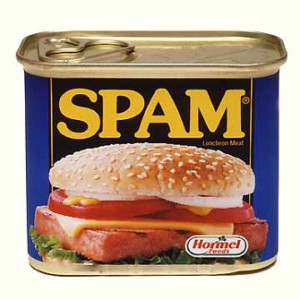
Image source: https://bibbornemdigigids.files.wordpress.com/2012/08/spam5.jpg
Spammers write comments like these so they can post them on any blog about any topic. There is no real connection to the post itself, just fluff. Often, our student-to-student comments are just as generic as the comments left by spammers. They are nice enough, but very light on substance and lacking any evidence that the course content was absorbed. So how do we create an environment where student comments add value to the conversations in our courses?
One solution would be to make class participation a much larger percentage of the grade. Typically, participation is a minor portion of a student’s grade; maybe 5 or 10 percent. What if participation replaced some of our traditional, formal assessments and made up 70 or 80 percent of their grade? If students were given a rubric explaining the difference between quality and spam and they knew their grade depended on quality interaction, based on deep reading, understanding, research and feedback would that help?
Now, no one who reads this post is going to be graded, but this could be a great opportunity to model quality comments for your students. Are you up to the challenge of leaving a quality comment that adds value to this conversation? Try modeling what you want your students to do below in our comment section. We’d love to know some of your strategies for improving the discourse around your content!
How do you define the word “learning”?
If a student passes a test by cramming the day before, but they can’t remember the concepts months later, can we truly say they have “learned” the material? We know that when students cram for an exam, the information they consume is not going to be stored in long-term memory. To transfer information from their short-term to their long-term memory, students need repeated interaction with concepts over time. From this perspective, students who pass an exam by cramming are not learning much more than students who fail an exam. This phenomenon is caused by what Hermann Ebbinghaus called “The Forgetting Curve”.
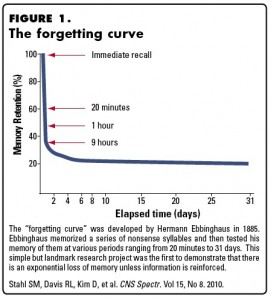
Traditionally, students have attempted to capture information shared during a live class by taking notes. We know that students’ note taking ability varies greatly and the students who most need to review and reflect on the information may not be the best at copying notes with great fidelity.
If you create content on a VoiceThread, however, students can go back to review and reflect on your content exactly as it was delivered. If they review for the exam days, or even weeks later, they will also have the ability to ask questions right on the slides you created.
Spaced repetition and reflection are just some of the many benefits of asynchronous learning on VoiceThread. Educators who flip their class enjoy the benefits of this method, but we’d like to know how you design spaced repetition into your lessons. Leave us a comment below and share your secrets about building memory reconsolidation into your course design!
This is a guest post by music educator and VoiceThreader, Eric Lindsay.
A few weeks ago I wrote a guest blog post about the media-rich capabilities in VoiceThread for online music learning. This is a follow-up entry with three quick ideas for teachers interested in bumping up the audio and video production quality of their online presentations.
TIP 1: Premix your Voiceovers
Want to enhance the cinematic qualities of your slides? You can transform your discussion of a famous piece, political speech, or other audio recording by using some or part of it as background to your talking track. This eliminates the sometimes awkward pauses between an artifact and your discussion of it. I often use this technique when I want to create a running analysis of a piece of music, or whether I want to intersperse talking points with media examples.
Using an open-source audio editor like Audacity (Mac/Windows, free), you can record a voiceover on one track, drag in an audio file from your desktop, and use fade in/fade out controls to create smooth transitions between the recording and your lecture. When you’re done, export your session as a .mp3 and add it to a VoiceThread slide as a media upload.
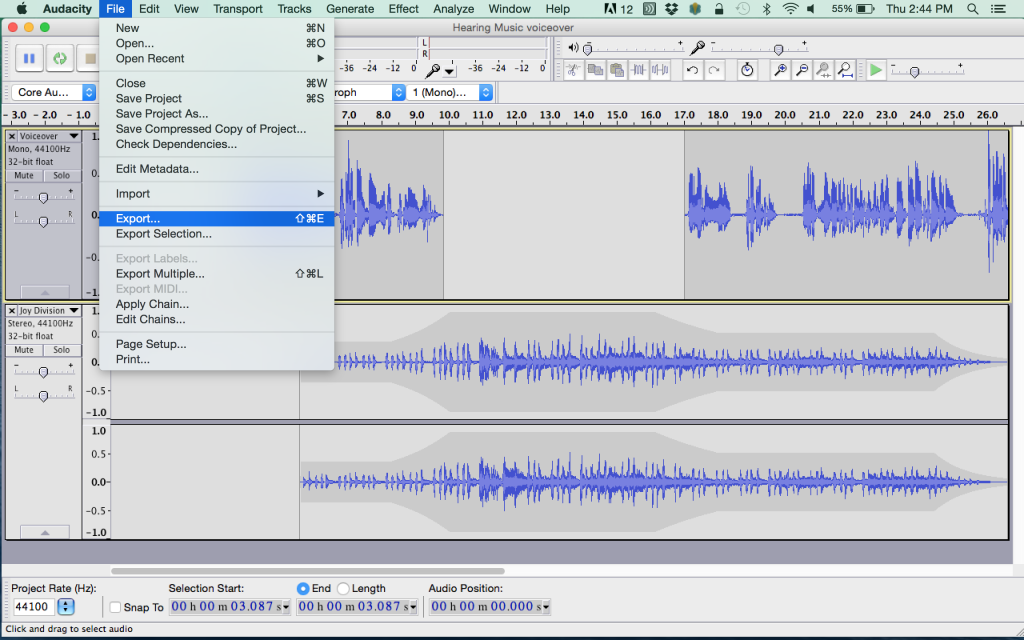 Figure 1 Premixing Audio in Audacity.
Figure 1 Premixing Audio in Audacity.
TIP 2: Intersperse Slides With Videos and Screencasts
Everyone’s heard a variation on the adage about more “showing” and less “telling” in their instruction. If you feel like your VoiceThreads are doing too much of the latter, throw in some videos—that you’ve made on your phone or tablet, or a screencast of an application—of you demonstrating something that they can experiment with on their own. We do a lot of composing in my courses, so I’ll often share out a file (Garageband is shown below) before the unit goes live and offer some ideas for listening to or creatively extending the material in my lecture.
For screencasting, I use Screenflow 5 (Mac, $99) because I find the tools for creating desktop videos and enhancing them with call-outs, transitions, voiceover effects and more are really intuitive. However, there are several others that are worth exploring: Adobe Captivate, Camtasia Studio, Screenr, Jing and others. Whichever tool you use, you’ll be exporting your tutorial as a video file (.mp4 or .mov) and uploading it to VoiceThread as a movie that you can arrange in your presentation as though it were just another slide.
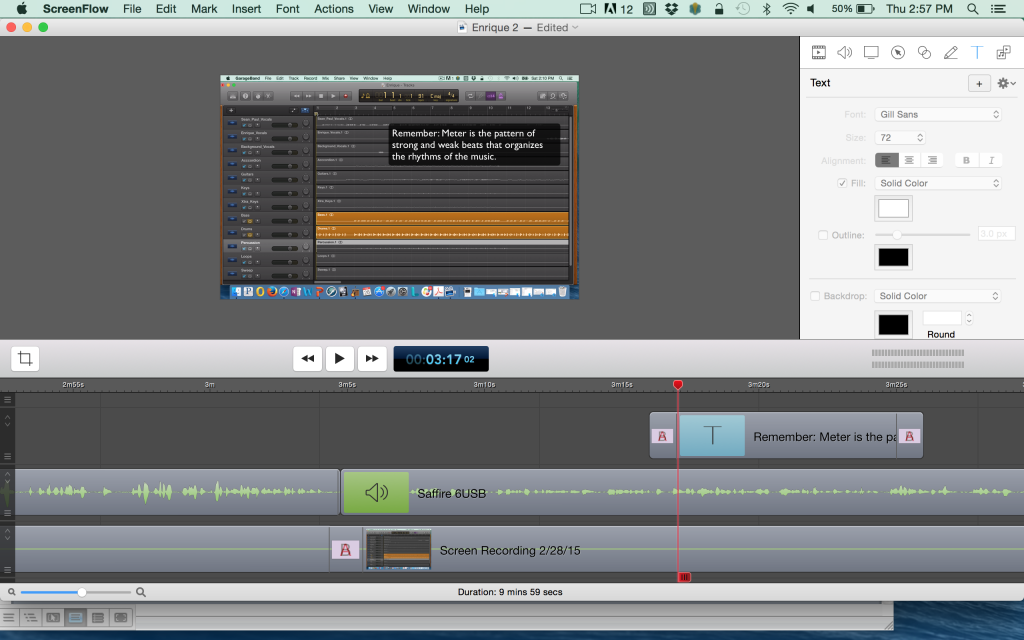 Figure 2 Creating a screencast using Screenflow 5.
Figure 2 Creating a screencast using Screenflow 5.
TIP 3: Don’t Lose Your Animation
One of the first discoveries people have when trying out VoiceThread is that their slide animations get lost when they upload their decks. Perhaps you have the most genius PowerPoint slide build ever. Maybe you just don’t want to rearrange content in the slides that have layering effects. If this really bums you out, you can create a workaround by saving a particular slide as a movie file.
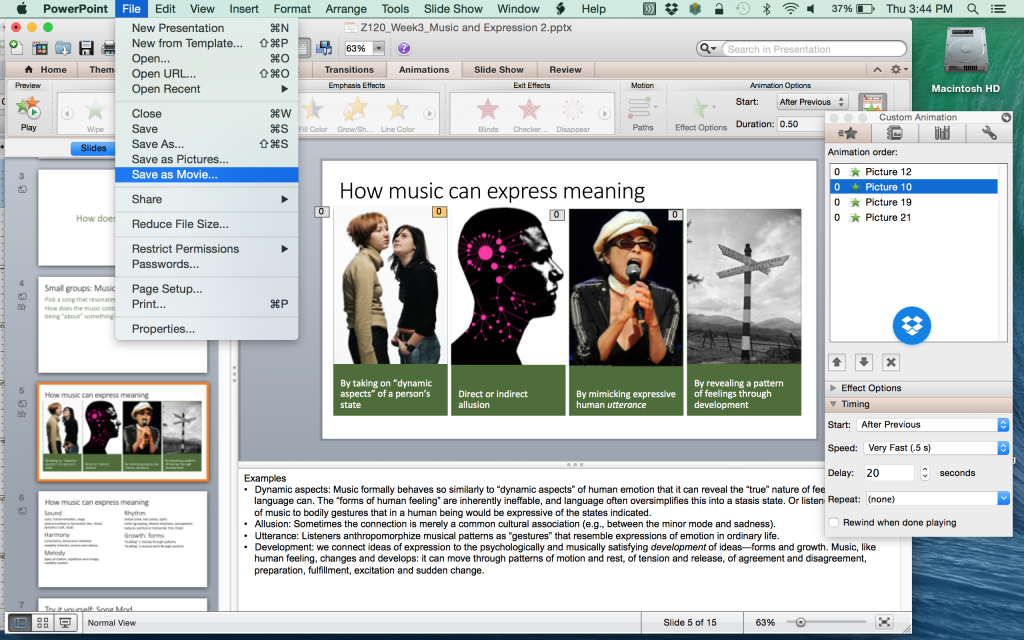 Figure 3 Exporting slides as movies in PowerPoint.
Figure 3 Exporting slides as movies in PowerPoint.
Track down the slide with the animation you want to keep. Change any animation that’s activated “By Click” to “After Previous” and approximate how many seconds you’ll need between animations for your voiceover. Set this as the “Delay” between events, then practice your timings in slideshow mode. When you think your timings are pretty good, isolate this slide by deleting all the others (at least temporarily) and selecting “Save as Movie” under the file menu. Upload the movie file of this slide to your VoiceThread and record your voiceover online as a voice comment. Because of the trial-and-error involved, I wouldn’t recommend doing this for simple effects, mostly because you’re a teacher and you likely have more pressing things to do, but at least you can know that animation is available to you for those “special moments” in your decks.
Got any other tips? I’d love to hear them.
Check out excerpts from the “Digital Audio” unit of the Music in Multimedia course, which offers some additional recording best practices:
Eric Lindsay is a composer and lecturer at the Indiana University Jacobs School of Music, where he teaches courses in digital composition and music in media. His music includes various approaches to concert music, opera, interactive electronics, sound installation, and mixed media. His music and activities can be followed at @ericcomposer or his website, www.ericlindsaymusic.com.
This is a guest post by educator and VoiceThreader, Michelle Reagan.
I use a variety of EdTech tools in my blended classroom, but my absolute favorite is VoiceThread. Not only is it the most user friendly, it does something that is essential in a religion classroom: It allows us to continue to build relationships in cyberspace.
Teachers are ultimately in the business of forging relationships: We bond with students, we communicate with parents and we enable youth to become personally invested in their education. As a religion teacher, the ability to create personal connections is even more fundamental. I am called go beyond an intellectual level. I strive to make my students women of a deep, personal faith. Initially, I thought that in a blended classroom, maintaining the critical bond of fellowship would be a challenge.

Technology is innately impersonal, or so I thought. Then I found VoiceThread. I love student presentations, but they devour class time. I began using VoiceThread as a tool for “flipped class presentations.” I wanted my students to give presentations reflecting on images of Church. Using VoiceThread, my students gave traditional oral presentations, but they took place in the cloud.
I required a minimum of three comments on classmate VoiceThreads giving me the opportunity to educate students on appropriate online sharing, something today’s youth desperately need. But what sets VoiceThread apart, is the students’ voices. The ability to hear the student explain her idea of church with support of her own artwork, created that personal connection that is vital to developing fellowship in a religion classroom. Here’s a sample from my first VoiceThread class:
Mary’s VoiceThread
None of the relationship was lost. In fact, for me, the personal connection was enhanced. I was able to watch each VoiceThread at a time when I could focus my full attention on each presentation. There were no distractions that take place when students present in the classroom: Bells, calls from the office, inattentive peers. VoiceThread allows me to be totally present to the student, even though we’re not in the same room.
The other benefit of using VoiceThread for presentations and discussions is that it puts all students on a level playing field. My students wanted to make video reflections to review what they learned. We shared their videos using VoiceThread and invited students to comment voluntarily about a discussion we had in class. I was pleasantly surprised when the comments started to appear. They did not come from the girls who always raise their hands in class. Rather, the “quiet students” were commenting on VoiceThread. It allows students who don’t feel confident speaking in class to have a voice. Students who never spoke a word in class were posting multiple comments on their peer’s videos.
For me, teaching is about building relationships that help students bond with their faith. In a digital age, teachers need tools that allow students to forge real connections in a virtual world. For me, VoiceThread is that tool.

About the author
Michelle Reagan has been a high school teacher in the Diocese of Orange for over 10 years. She currently teaches sophomore religion at Rosary Academy in Fullerton, CA. Her passion for using technology to ignite her students’ faith has made her a frequent presenter at Diocesan professional development events. You can find her on twitter at @foleyreagan.
This is a guest post by music educator and VoiceThreader, Eric Lindsay.
Developing your first online course isn’t easy. You worry about engagement and retention. You’re not sure whether the online portal will be easy for students to navigate. You wonder if you’ll need to make changes to delivery formats mid-semester and whether it’ll confuse everyone. In short, it can feel like it’s your first time in the classroom again. In a way, it is.
So I considered myself fortunate this past year for having the opportunity to “soft launch” a few online units in my undergraduate Music in Multimedia course that I teach on-premise in the Jacobs School of Music. Every few weeks, I’d replace our regular weekly lecture session with an asynchronous online module, and swap out our weekly lab for a synchronous online collaboration.
The great thing about this arrangement was that I could test out a number of learning platforms and online teaching methods, compare them against our in-person discussions and projects, and iterate on the online designs using feedback I’d receive from the students. It helped clarify the differences between in-person and online learning immeasurably.
One of the most striking transformations in the class occurred when I started creating online lectures using VoiceThread. The lecture content, which felt like a series of e-readers in earlier modules, suddenly looked and felt more like a live presentation. It was easy to infuse media examples, either as video files interspersed throughout the lecture, text comments that linked out to a series of videos, or as music-plus-voiceover comments that I’d premix (in an audio editor like Audacity or Garageband) and upload to my presentation.
I’ve done a lot of work in video, and tracking down your editing session, making changes and exporting a new (often large) video file can be time-consuming. I love that I can add new slides to my presentation and record a voiceover on the fly, without an obvious dip in production quality from the more highly-produced parts of the presentation. Given that this is a course on music and media, I value how fluidly these multimedia components tie together in a VoiceThread presentation.
Most noticeable was the shift in student engagement since we started using VoiceThread. Enabled in earlier modules from periodic research-and-share discussion threads, which always felt stilted and seemed to privilege only a certain type of discourse, student engagement now seemed more authentic and spontaneous, with an average of 88% of the class offering up responses any time I posed a question. In fact, because students could leave comments at any point in the presentation, several students would add to the conversation even when I wasn’t soliciting a response.
I felt like I understood the students much better based on what they brought to the table in our VoiceThread lectures than what I’d seen in our earlier discussion forum threads. Interestingly, students started reporting that they really enjoyed taking in the other student responses in VoiceThread, even though technically this was something there were able to do the whole time in our prior online engagement activities. Something about the interface and the ability to listen, and not just read, other students’ responses seemed to heighten the value students placed in peer-to-peer learning.
When I surveyed students about their experiences with the VoiceThread modules, 77% of them thought that their learning was just as effective online as it was in person, with the remaining 23% still finding the learning effective but still missed the transactions of in-person group discussions. Several students had taken online courses before but hadn’t experienced VoiceThread before, offering up comments like “I thought the online format was so cool and SO much easier to follow than other online classes I’ve taken” and “I think I learned this material just as well online [as in person]. Sometimes I think online classes are pointless or take away from learning but not in this case.”
I’ve since gone back to my earlier online units and converted them into VoiceThreads as well, which I’ll launch this fall when the first online-only section of this course goes live. I’m looking forward to it!
Check out excerpts from the “Jingles” unit of the Music in Multimedia course:
Eric Lindsay is a composer and lecturer at the Indiana University Jacobs School of Music, where he teaches courses in digital composition and music in media. His music includes various approaches to concert music, opera, interactive electronics, sound installation, and mixed media. His music and activities can be followed at @ericcomposer or his website, www.ericlindsaymusic.com.
This is a guest post by educator and VoiceThreader Jonathan Lewis.
As a classroom teacher, sound assessment practices have always been a challenge, especially as we strive towards meeting the diverse needs of all of our learners. This challenge becomes even more complex due to differentiation, descriptive feedback, and the diverse technological tools our students are using to communicate their learning. Throw in a dash of Problem or Inquiry-based Learning and you have the perfect storm of open learning opportunities, leaving you to wonder how you are going to capture anything.
EFFICIENCY
As a teacher trying to navigate through the tsunami of student information flying at you, efficiency becomes the key to employing the tech tools that are going to best support the process of learning. From my experience there are 4 main criteria that a tech tool must meet in order for it to be useful:
THE SIMPLE POWER OF VOICETHREAD
In our search for efficiency, we often find that technology integration makes more work, transforming a relatively straightforward process (ie. conferencing with a student) into a gauntlet of file formats, devices that won’t open files, and browsers that need updating. A simple interface that can step outside of file formating becomes a refreshing change, often becoming a go-to tool. VoiceThread has been this for me.
I’m learning that you can weigh a tool’s intuitiveness by the reactions of a first time user. Often the tools that invoke a “That’s it?” reaction become the tools that are most meaningful in the classroom. The intuitiveness of the tool becomes alive as the user adds information to it.
VoiceThread is a tool that comes alive once added to. The simplicity of dragging and dropping a wide variety of files, or snapping a picture or video through the app that can be annotated and/or commented on, simplifies the assessment process allowing for constant, immediate feedback. Descriptive feedback is made easy through the voice recording, and enhanced by the ability to annotate directly on whatever you have uploaded.
VoiceThread’s open, yet structured format has been its greatest asset in my classroom. It was the reason why it makes a great backdrop for a portfolio.
CAPTURING THE CREATIVE PROCESS
Creative projects are at the heart of the art classroom. Likewise, at the heart of the creative process is feedback. Ongoing feedback supports the thinking at every stage of the process. As an art teacher I want to be able to pilot in during these different stages of creativity in order to open a dialogue about the idea from its conception to the finished project.
VoiceThread provides a platform for students to easily snap a photo during whatever stage of the creative process they are on. Whether they are creating a proposal, sketching an idea, or creating a digital mock-up, students can make their thinking visual through VoiceThread. As a teacher this helps me to see the rationale behind the ideas being created, adding to or encouraging the direction of an idea, in order to push the experimentation and creativity of the student.
As a grade 7 and 8 rotary art teacher, I have 50 min art periods, twice a week. The time constraints of the class have made it incredibly difficult to get to every student during class time. VoiceThread has made feedback manageable again, allowing me to streamline my feedback to those students who can independently move to the next step, providing opportunities in class to sit with the students that need a more hands-on approach.
At the end of a project, it is exciting to see the transformation of an idea to a final project all contained digitally through VoiceThread.
SETTING UP A PORTFOLIO THROUGH VOICETHREAD
At the beginning of the year in Grade 7 we create physical art portfolios to house sketchbooks, mock-ups, and hold materials as we are working. At the same time, each student sets up their digital portfolio through VoiceThread using an individual thread that is shared only between teacher and student.
The first page of this “thread” can really be anything that represents the individual student, as it acts like a title page for their portfolio. I always start with something that you can easily recognize as their own such as an art piece with their name in it somehow. Following that first page, students will simply add photos to this thread during the process of whatever they are creating at the time. Teachers can upload success criteria for the assignment as a separate page in the thread, flipping between the work and the criteria as they record their feedback.
At the end of the project, a photo of the final product is uploaded, allowing students to leverage the tools in VoiceThread to reflect and identify what worked and what didn’t. VoiceThread provides a meaningful avenue to fulfill the responding and reflecting components of our Arts curriculum.
When students start their next project, I make sure that they organize the pages in the thread from newest to oldest so that as the teacher I only have to flip past the first page (title page) to see their next creation!
EXTENDING THE IMPACT OF VOICETHREAD
Hosting a digital portfolio on VoiceThread extends far beyond the Arts classroom. Much of the process of capturing student thinking through a VoiceThread portfolio can be applied to any subject. Easily capture math work or a design in science, adding it as a page to a thread in order for students to explain their thinking. As the number of images in the thread grows, so does the ability of the student to see how they have improved.
About the guest blogger:
Jonathan Lewis is an elementary school teacher and literacy coach at Mackenzie Glen Public School part of the York Region District School Board in Maple, Ontario. He has worked with intermediate grades for 10 yrs focusing mainly on Literacy and Media Arts. His role as literacy coach has provide many opportunities to collaborate with teachers from different grades and schools, supporting technology integration and its role in promoting literacy instruction. You can find him on twitter here: @j_lewie
| |
| |
|
|
| |